
Contents
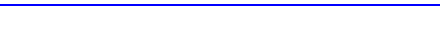
Release 4.5, June 2000
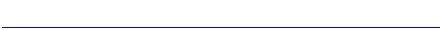
1. Introduction
- Who should use this guide
- How to find information
- Other Cerius2 documentation
- Additional information sources
- Typographical conventions
2. Quantum Chemistry Modules
- Computational chemistry overview
- Molecular mechanics methods
- Quantum mechanics methods
- Overview of Quantum 1 module
- ADF interface
- DMol3 interface
- Gaussian interface
- MOPAC interface
- Zindo interface
- Consistent graphical interface
- Job execution and control
- Configuring Quantum 1 applications
- ADF
- DMol3
- Gaussian
- MOPAC
- Zindo
- Example applcomm.db file entries
3. ADF Interface
- Typical ADF calculations
- Additional definition of the model
- Defining dummy atoms
- Setting geometric constraints
- Finding and setting the point-group symmetry for your model
- Editing the Z-matrix for your model
- Optional job control issues
- Interactive vs. background or NQS run mode
- Selecting a machine and base directory
- Setting up NQS-mode jobs
- Choosing the executable and setting memory limits
- Monitoring and controlling running jobs
- Transferring files from one machine to another
- Setting up and starting calculations
- Choosing a task
- Approximation methods
- Basis sets
- Specifying charge and spin
- SCF options
- Handling and naming ADF input files
- Studying ADF output
- Choosing the ADF output files to be analyzed
- Analyzing coordinates, charges, and dipoles
- Analyzing vibrational frequencies and normal modes
- Analyzing orbitals, densities, and potentials
- Displaying orbitals, densities, and potentials as surfaces
- Mapping a property onto a surface
- Editing and displaying slices
4. DMol3 Interface
- Introduction
- Additional definition of the model
- Setting geometry constraints
- Finding and setting the point-group symmetry
- Optional job control issues
- Interactive vs. background or NQS run mode
- Selecting a machine and base directory
- Setting up NQS-mode jobs
- Monitoring and controlling running jobs
- Transferring files from one machine to another
- Setting up and starting calculations
- Handling and naming DMol3 input files
- Choosing a task
- Calculation methods
- Atomic core representations
- Specifying a basis set
- Specifying charge, spin, and occupations
- Calculating properties
- SCF options
- Molecular environment
- Specifying output and run options
- Molecular dynamics options
- Simulated annealing options
- Scan potential energy surface options
- Analyzing DMol3 results
- Choosing the DMol3 output files to be analyzed
- Analyzing vibrational frequencies and normal modes
- Analyzing orbitals and densities
- Displaying orbitals and densities as surfaces
- Mapping a property onto a surface
- Editing and displaying slices
- Molecular dynamics and simulated annealing trajectories
- Scan Potential Energy Surface results
- Tutorials
- Lesson 1: Energetics of Methanol in Water Compared with Gas Phase
- Lesson 2: Exploring the CH4 + Cl -> CH3 + HCl reaction with DFT MD in DMol3
- Lesson 3: Using COSMO-RS to compute thermodynamic properties of binary and tertiary mixtures
5. Gaussian Interface
- Typical Gaussian calculations
- Additional definition of the model
- Defining dummy atoms
- Setting geometric constraints
- Finding and setting the point-group symmetry for your model
- Editing the Z-matrix for your model
- Optional job control issues
- Interactive vs. background or NQS run mode
- Selecting a machine and base directory
- Setting up NQS-mode jobs
- Other output options
- Monitoring and controlling running jobs
- Transferring files from one machine to another
- Setting up and starting calculations
- Choosing a task
- Approximation methods
- Basis sets
- Specifying charge and spin
- SCF options
- Solvation effects
- Property calculation
- Handling and naming Gaussian input files
- Studying Gaussian output
- Choosing the Gaussian output files to be analyzed
- Analyzing coordinates, charges, and dipoles
- Analyzing vibrational frequencies and normal modes
- Analyzing orbitals, densities, and potentials
- Displaying orbitals, densities, and potentials as surfaces
- Mapping a property onto a surface
- Editing and displaying slices
6. MOPAC Interface
- Typical MOPAC calculations
- Additional definition of the model
- Defining dummy atoms
- Setting geometric constraints
- Finding and setting the point-group symmetry for your model
- Editing the Z-matrix for your model
- Optional job control issues
- Interactive vs. background or NQS run mode
- Selecting a machine and base directory
- Setting up NQS-mode jobs
- Other output options
- Monitoring and controlling running jobs
- Transferring files from one machine to another
- Creating hessian and coordinate files
- Setting up and starting calculations
- Choosing a task
- Approximation methods
- Specifying charge and spin
- SCF options
- Solvation effects
- Property calculation
- Handling and naming MOPAC input files
- Restarting a previous run
- Studying MOPAC output
- Choosing the MOPAC output files to be analyzed
- Analyzing coordinates, charges, and dipoles
- Analyzing vibrational frequencies and normal modes
- Analyzing orbitals, densities, and potentials
- Displaying orbitals, densities, and potentials as surfaces
- Mapping a property onto a surface
- Editing and displaying slices
7. Zindo Interface
- Introduction
- Additional definition of the model
- Setting geometry constraints
- Finding and setting the point-group symmetry
- Optional job control issues
- Interactive vs. background or NQS run mode
- Selecting a machine and base directory
- Setting up NQS-mode jobs
- Monitoring and controlling running jobs
- Transferring files from one machine to another
- Setting up and starting calculations
- Handling and naming Zindo input files
- Choosing a task
- Calculation methods
- Specifying charge and spin
- Molecular environment
- Calculating properties
- SCF options
- Specifying output and run options
- Analyzing Zindo results
- Choosing the Zindo output files to be analyzed
- Analyzing charges, dipoles, and forces
- Analyzing density of states
- Analyzing UV/visible spectra
- Analyzing orbitals and densities
- Displaying orbitals and densities as surfaces
- Mapping a property onto a surface
- Editing and displaying slices
A. References
B. Quantum 1 Module Utilities
- Editing Z-matrices
- Cerius2 Z-matrix format
- Z-Matrix Editor control panel
- Cartesian vs. Z-matrix representations
- Adding dummy atoms to a model
- Dummy Atoms control panel
C. DMol3--Running in Standalone
- Methodology
- Example run script
- What happens during a DMol3 run
D. DMol3--Keyword Descriptions
- Format for documenting DMol standalone commands
- Keyword specifications
- Atom_Calculation
- Atom_Rcut
- Aux_Density
- Aux_Partition
- Basis
- Basis_Version
- Bond_Order
- Calculate
- Charge
- COSMO
- COSMO_RS
- COSMO_Dielectric
- COSMO_Grid_Size
- COSMO_Segments
- COSMO_Solvent_Radius
- COSMO_A-Matrix_Cutoff
- COSMO_Radius_Incr
- COSMO_A-Constraint
COSMO_B-Constraint
- COSMO_RadCorr_Incr
- COSMO_Atomic_Radii
- Electric_Field
- Electrostatic_Moments
- Functional
- Functional_Post_LDA
- Grid
- Harris
- Hirshfeld_Analysis
- Integration_Grid
- Integration_Partition
- Lower_Energy_Limit
- Max_Loop
- Max_Memory
- MD_Atom_Mass
- MD_Time_Step
- MD_SimAnn_Panel
- MD_Fixed_Coordinate
- Memory_Check
- Mulliken_Analysis
- Nuclear_EFG
- Occupation
- Opt_Constraint
- Opt_Constraint_Method
- Opt_Coordinate_System
- Opt_Displacement_Convergence
- Opt_Energy_Convergence
- Opt_Fixed
- Opt_GDIIS
- Opt_Gradient_Convergence
- Opt_Hessian_Project
- Opt_Hessian_Update
- Opt_Iterations
- Opt_Max_Displacement
- Opt_Restart
- Opt_Steep_Tol
- Opt_TS_Mode
- Optical _Absorption
- Partial_DOS
- Plot
- Point_Charges
- Print
- Pseudopotential
- Scalar_Relativity
- Scan_option
- Scan_dim_1
- SCF_Charge_Mixing
- SCF_Density_Convergence
- SCF_DIIS
- SCF_Direct
- SCF_Iterations
- SCF_Number_Bad_Steps
- SCF_Restart
- SCF_Spin_Mixing
- Spin
- Spin_Polarization
- Start_Spin_Populations
- Symmetry
- Upper_Energy_Limit
- Vibration_Project
- Vibration_Restart
- Vibration_Steps
E. DMol3--Keyword Reference
- DMol3 Run control panel
- DMol3 Run Options control panel
- DMol3 Geometry Optimization control panel
- Optimization Parameters control panel
- DMol3 Frequency control panel
- DMol3 Transition State Search control panel
- DMol3 Method Options control panel
- DMol3 Basis Sets Choice control panel
- DMol3 Electronic State Definition control panel
- DMol3 Starting Spin Densities control panel
- DMol3 Molecular Properties control panel
- DMol3 SCF Options control panel
- DMol3 Environment control panel
- DMol3 COSMO Environment control panel
- DMol3 COSMO Parameters panel
- DMol3 COSMO Surface panel
- DMol3 Output Options control panel
- DMol3 General Constraints control panel
- DMol3 Symmetry control panel
- DMol3 MD_SimAnn control panel

Last updated December 06, 1998 at 11:50AM Pacific Standard Time.
Copyright © 1998, Molecular Simulations, Inc. All rights
reserved.


